First, click the wrench at Google Chrome (at the top right hand corner)
then click the "Options", select "Manage search engine..." and then paste "http://www.google.com" to Other search engines.
Voila...original Chrome back to normal...

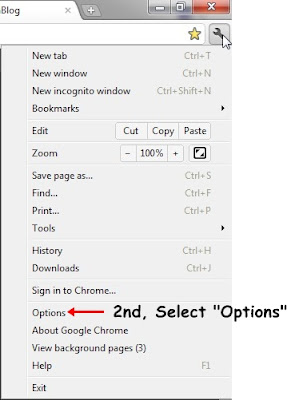
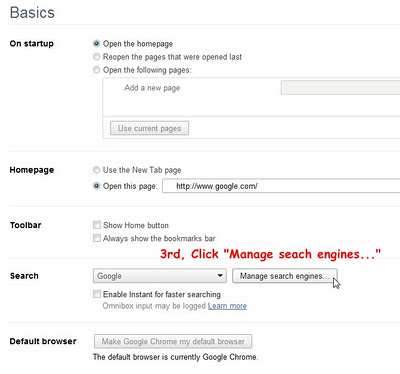
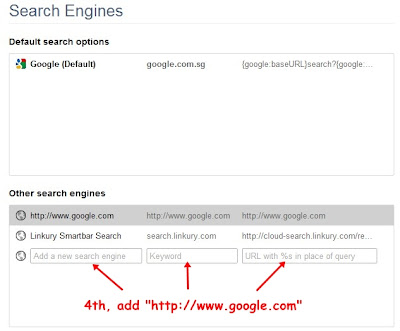
If it works, pls drop me a comment...thanks.
No comments:
Post a Comment